The All New Wahoo ELEMNT ACE
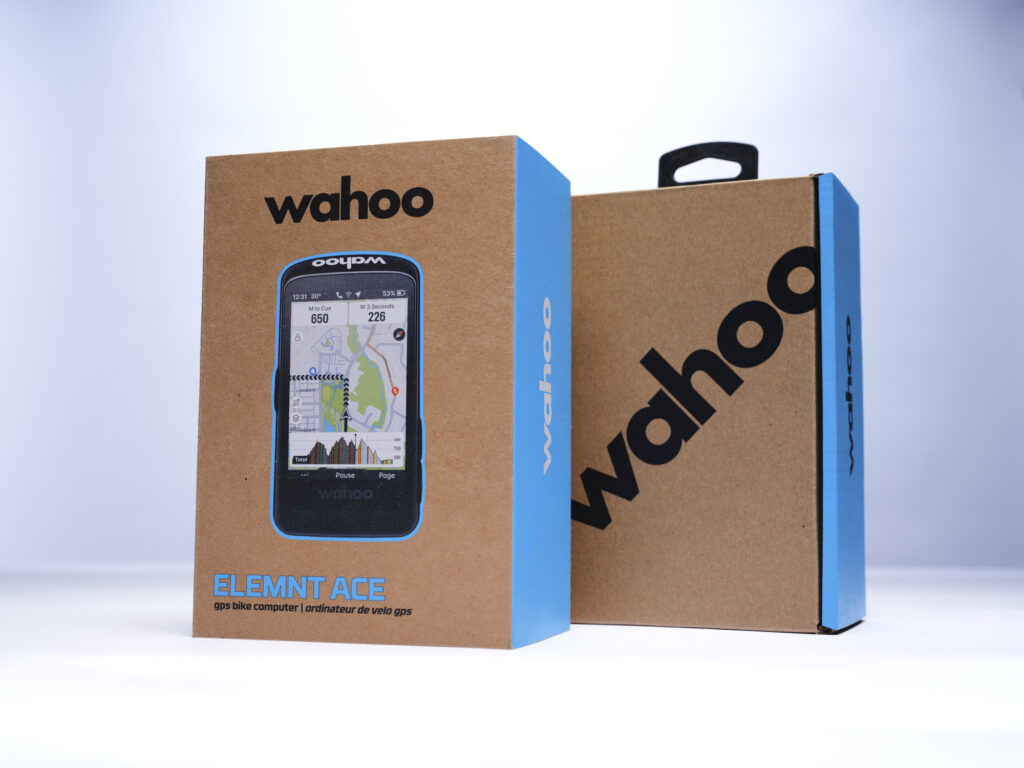
Go big or go home they say. And Wahoo has gone biggest with the ELEMNT ACE.
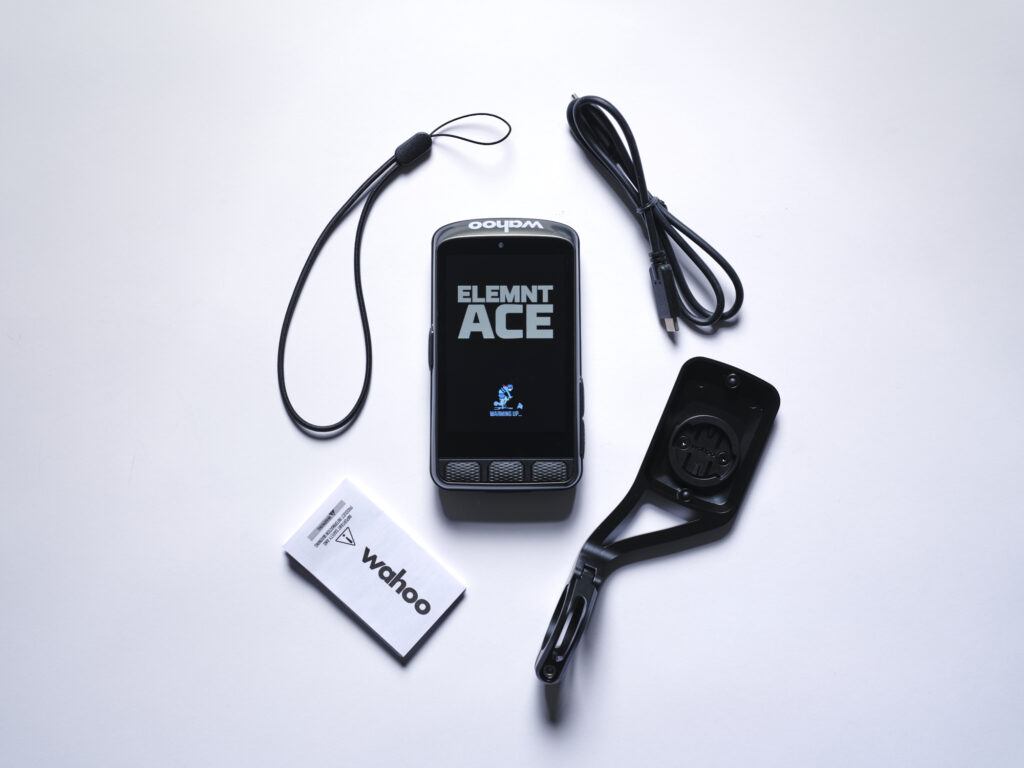
Whats in the box? User manual, little cute safety strap, USB-c cable, massive (yet lighter) mount and, of course, the computer itself.
One, Two, Three is the current count now when it comes to bike computer options from Wahoo.

ELEMNT BOLT – ELEMNT ROAM- ELEMNT ACE

The above and below will give you an idea on size of the offerings

The new mount really breaks the “mold” and comes in metal instead of plastic.

Elemnt BOLT at 3.05″ x 1.86″ x .84″ with a 2.2 in display and 15 hour battery life.

ELEMNT ROAM with a 3.56″ x 2.34″ x 0.8″ and 2.7 in display and 17 hour battery life.

Now that you have a visual Idea on the size of this sucker the ELEMNT ACE, let’s dive in a little.
With a massive 3.8″, 3:2 aspect screen that comes in with a weight of 208g // 7.4 oz, Wahoo isn’t trying to attract the weight weenies with this new computer. Instead they are after the information-seeking geek that wants to not only see what’s going on, but also has buttons that make getting around the device as easy as possible. This thing even comes with a digital bell: a “ding ding, get out the way” sort of ring to it. This size and spec makes the ELEMNT ACE the largest bike computer on the market today. So what’s inside all of that space and what do we think about it?
WAHOO APP
One of coolest part of the new product offering for me is sort of misleading is the Product Name “ELEMNT ACE.” The reason it’s sort of misleading and exciting to me all at the same time is the this is first time that Wahoo has any of their bike computers sync with the Wahoo App, instead of the Elemnt App. Meaning they are going in the direction of a single app and that now I can pretty much have almost all of my stuff in one app instead of trying to remember what app I need to control my Wahoo tools. And being a triathlete that is entering winter and the pain cave months that is pretty nice to have. As Wahoo continues to consolidate the ELEMNT app into the main and single Wahoo App we will all benefit that’s for sure.

These are going to be all the tools I live by for the next 3-4 months and its nice to be able to see everything in one control center.
Massive Digital Display
First off the extra large screen is not only big but it’s touch screen. It’s not the first or only touch screen bike computer on the market but it is the largest touch screen. And when it comes to trying to mess with your computer while riding your bike ,sometimes having that larger field of play helps you get the touch point just right. Don’t get me wrong; this isn’t like playing around with your iPhone but the touch screen is pretty legit when it comes to moving from page to page. Sometimes buttons just get old. While the screen is larger then its competitor, the Garmin Edge 1050, it does have a smaller pixel count by 80; the Wahoo Ace coming in with 480×720 instead of Garmin’s 480 x 800 pixels. (That’s the photo geek in me.) What impresses me the most is the 30 hour+ battery life that this massive display allows. A lot of this is because of the way Wahoo designed the display using the transflective thin-film transistor (TFT) screen. It provides excellent anti-glare and anti-reflective properties and allows for not only the LED backlight but also the sun to power the device in regards to visiblity.
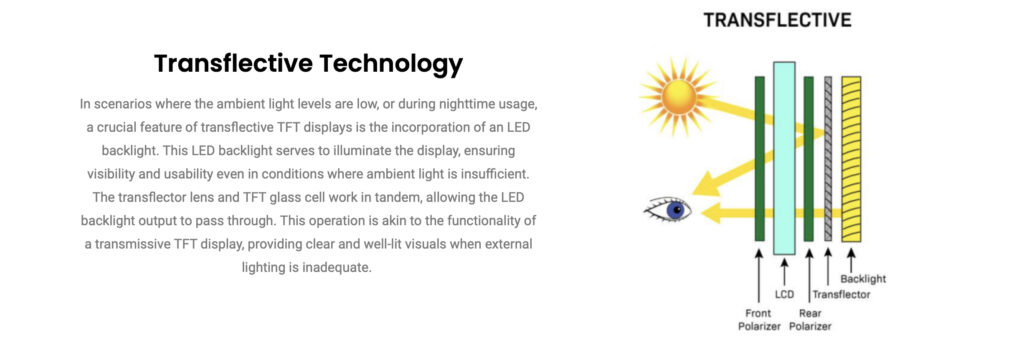
INTERGRATED WIND SENSOR
Wahoo is dubbing this a category first – and I have to agree that this is pretty freaking cool. Although way more of this will be in our follow up article, but for now does this mean we are going to be able to buy this device and skip the wind tunnel? Probably not. But will this tell you in real time you are getting a solid draft off your buddy that you are sitting behind? 100%. Just look at the 13 minutes I sat right on my buddy Ryan’s wheel going up the canyon while we had a head wind. Heavy airboost on! Don’t worry, I don’t need his wheel; I needed to test the product! What does this really mean? It means that if you are in a draft legal event (triathlon or otherwise), you start to use this tool to help you pace yourself in a pack. Maybe it can also help you figure out what the difference getting in the drops makes.

Using the front facing opening shown below, the ACE allows for riders to not only see real time data while in or in front of the pack,but also post ride ELEMNT ACE provides Wahoo Wind Dynamics™ (WWD) to the Wahoo App that can be used to analyze performance and to help understand wind speed and its impacts on performance.

Does the computer come with all the bells and whistles of the Air Sensor? Not yet, but the basics are live and the rest will come in the forthcoming updates, some of which are listed at the end of this article.
MAPS

Not only does the ACE support Google and Apple Maps, but the Turn by Turn navigation is now also audio enabled which allows for riders to explore safely. This is where screen size really comes into play. Riders can not only see the direction they need to go, but what is ahead of them with overlays of your desired data points and/or graphs. Nothing drives me more nuts then going on a ride and not knowing if I have a 4 mile climb coming up or not. I really like to explore but in my older age I want to be prepared for as much as possible too.
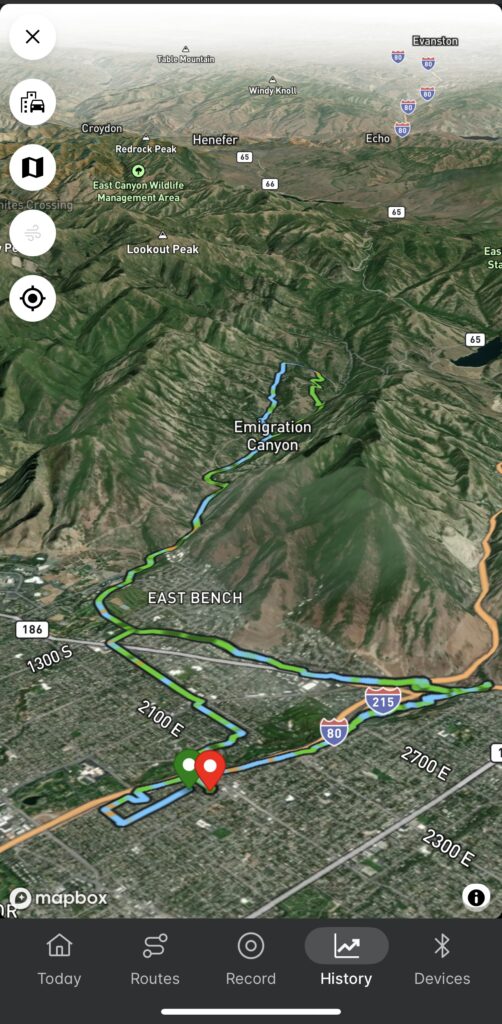
Using MAPBOX in the new userface really does an awesome job at allowing riders to dive into the what they just completed. Seeing everything in 3D and having mulitple viewing options not allows for riders to get a feel for things, but they can really start to see where they can improve as everyone is searching for KOM and QOM’s these days.
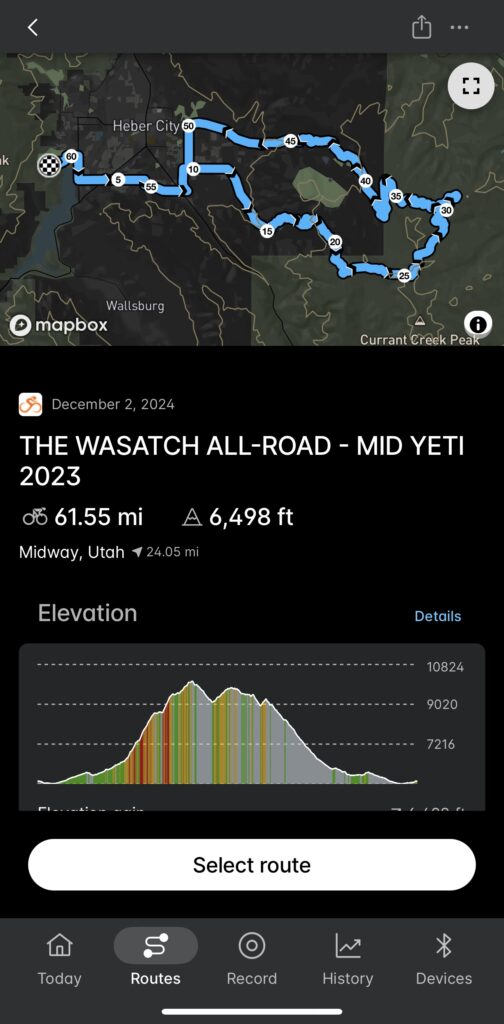
Adding routes from other platforms seems to be about as easy and I have seem. I sync’d this from Ride With GPS.

So if you’re getting maps from friends or your coach, connecting and creating routes is pretty seamless.
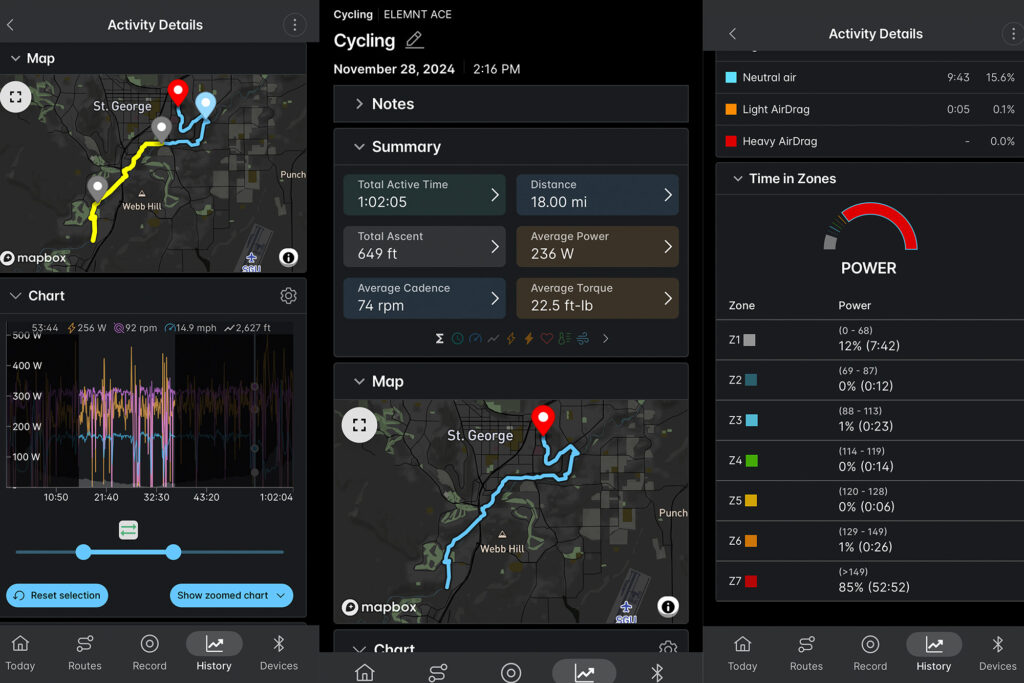
The post event data is just a whole new level as well. Everything a Slowtwitcher would want to see.
INITIAL THOUGHTS?
I sort of laughed when I got the package and opened it up. All I could think about was how big this thing was. Then I plugged it in, turned it on and started to use it. I’m not sure I would ever use it in an IRONMAN or a 70.3. I just don’t know if I need that much data and size for a “guided tour.” But I will 100% use it at every single gravel race or long training ride I do. (Assuming I can fit it between my aero bars.) It’s about time Wahoo finally started to consolidate it’s apps into one. That has been one of my only complaints with their eco-system to date. All in all, it’s not so much the idea that I can see a thousand data fields on my screen as much as I can actually see the data I want. I can be a little more safe while trying to navigate in places where I have never been. I can see a little more clearly if an important call, text or email comes in so I’m not reaching for my phone to check it. These are the things that I think are important to a lot of us who live really busy lives that are trying to stay healthy at the same time.
We will have another write up and full YouTube video in the next week or so. Mostly because some of these updates didn’t really come out until the last day or so so I just didn’t have enough time with the holiday to get out and test them the way they I needed to. Below is the latest spec sheet from WAHOO along with their planned updates.
PRICING
- USD $599.99
- CAD $849.99
- GBP £549
- EUR €599
- AUD $999
- JPY ¥99,000
Forthcoming Updates
- Planned December 2024 Updates
- Strava Live Segments
- Offline configuration support (to supplement cloud based architecture)
- “Workout Profiles” rebrand to “Activity Profiles”
- Additional UI/UX Refinement and bug fixes
- Planned January 2025 Updates
- Enhanced LiveTrack
- Ongoing Updates
- Wahoo is committed to improving rider experience through regular software updates – much of this is from customer feedback, alongside a company mission to keep improving the functionality of our products. There will be regular software updates unlocking new features, levels of performance and data-driven insights.







I like that they are back to using all the vowels. (I just wish they would remember to turn off the shift key; shouting the names gives me a headache.)
This is an interesting competitive placement. It kinda slots in that realm with the 1050 and Karoo. It is priced between the two but has a year before its tech features will mature to equal-ish them. Where it falls relative to Karoo & 1050:
There was a pretty strong anti-Garmin market when Wahoo first entered the electronics space. But that has been relatively quiet over the past few years. So, it may be a tough uphill climb to steal away Garmin 1050 and Hammerhead Karoo buyers today.
Okay, so the wind sensor is actually pretty interesting. Should help those of us who do our own aero testing using the Chung method.
DCRainmaker is quick to point out (and to remind you over and over) it’s not an aero sensor. Realistically it’s going to tell you how much benefit you’re getting from drafting the guy/gal in front of you, or how much impact a headwind/tailwind has on your ride overall. It’s not in a position to calculate your CdA or anything helpful like that.
In an Ironman situation I could see it being useful to see how much benefit you’re actually getting from sitting 12m behind the guy in front of you vs without it.
yes, but when performing virtual elevation tests (i.e. Chung) it helps determine how good your test lap/run is to determine if its a candidate to eliminate from the evaluation as opposed to trying to “fit” a CDA to make the interpretation work.
I don’t know how much the screen size / case size are necessarily negatives; I’d rather err on the size of larger in this context than smaller.
Granted, as Eric mentioned in the article, I would probably be looking at this specifically for gravel racing applications versus triathlon ones. But I’m also someone who will only use a watch while tri racing. YMMV.
I will be interesting how dust and the wind sensor port play together
Ronan McLaughlin’s review addresses this.
I don’t think screen size is a negative at all. Big screen = good, very good.
Case size and weight may not be a material negative either. I use a big bike computer on my road bike, and I honestly don’t care how bit it is or how much it weighs.
And yeah, I would never use a big screen device on a tri bike simply because it does not fit between the extensions. I use a regular sized screen unit there.
Yep, I know it’s not an aero sensor but using airspeed vs groundspeed in virtual elevation calculations makes it easier to negate the effect of wind and drafting which allows you to get better accuracy in windy conditions. VE method test protocols would require you to test on no wind or very low wind days. With airspeed you can test in relatively normal conditions.
How do you do a full review without mentioning the price, I guess like most new triathlon related items if you have to ask… I’ll stick with my used $100 bolt.
I had to read it like 4 times to make sure I didn’t somehow miss the price, haha.
$600, for anyone else wondering.
I don’t see enough here to have a reason to want to ditch my Garmin 1030 with Trailforks for this, though.
Sorry it was included in the spec sheet…
I think for a lot of people, you can change that to:
“… vs sticking on his wheel”